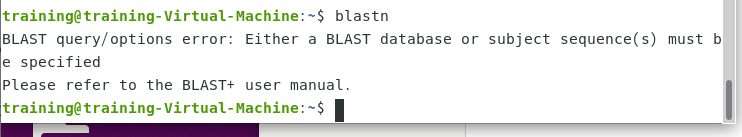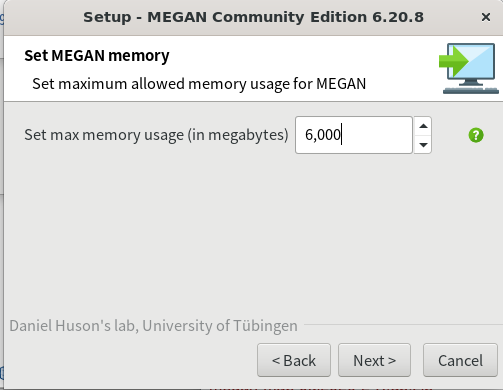Windowsで解析する場合のインストール方法
BLASTのインストール
まずはWSL Ubuntuを起動し、パッケージマネジャを更新します。WSL Ubuntuで下記のコマンドを入力してください。
sudo apt update
実行したら、パスワードを聞かれるので、「programming」と入力します。入力しても何も表示されませんが、ちゃんと入力されていますので、「programming」と入力して「Enter」キーを押してください。更新したら下記のコマンドでBlastをインストールします。
sudo apt install -y ncbi-blast+
makeblastdb や blastn といったコマンドが使えるようになっているはずです。
FASTQCのインストール
下記のコマンドを入力します。
sudo apt install -y fastqc
ファイルダウンロード用のcurlコマンドをインストールしておきます。
sudo apt install -y curl
MEGANのインストール
https://software-ab.informatik.uni-tuebingen.de/download/megan6/welcome.html
から
をダウンロードしてインストールを進める。途中で下記の画面で使用するメモリの最大値を設定するところがあるので、6,000 MBに上げておく。デフォルトの2,000 MBでは不足する。