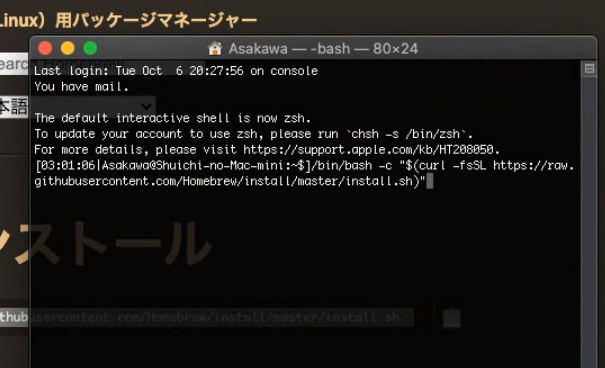自分のMacで解析を行う
自分のMacで解析を行う場合、HomebrewというmacOS用のパッケージマネージャーをインストールしておく。
まずはLaunchpadを開いて、「その他」→「ターミナル」アプリを起動する。
ターミナルにHomebrewのHPに書いてある下記のコマンドをコピペして貼り付け、Enterを押す。
/bin/bash -c "$(curl -fsSL https://raw.githubusercontent.com/Homebrew/install/master/install.sh)"
ターミナルに表示される指示に従い、インストールを完了しておく。