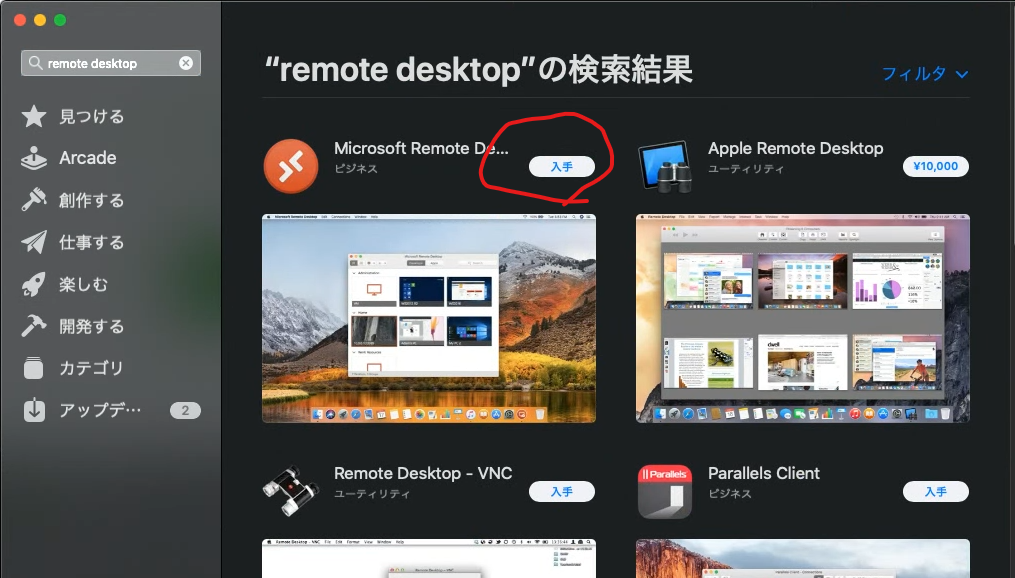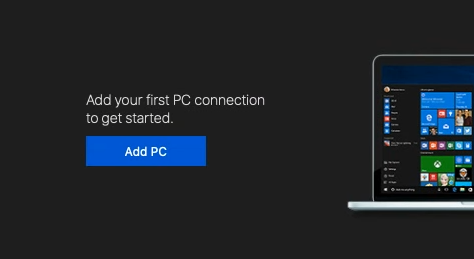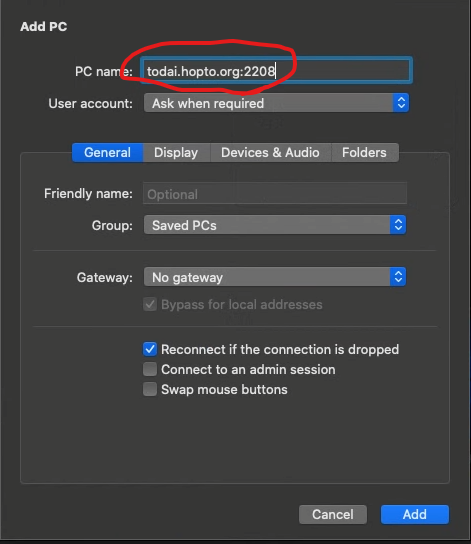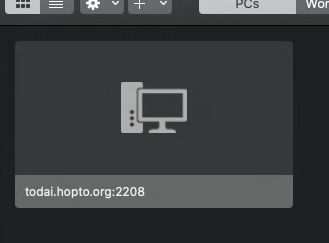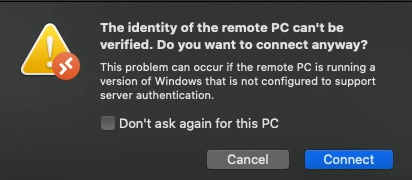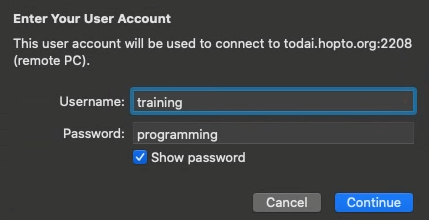水圏生物工学研究室の学生実験解析用のサーバに接続する (Mac)
1.Appストアで「remote desktop」を検索し、「Microsoft Remote Desktop」をインストールして起動する。起動時にカメラ、マイク等へのアクセス許可が求められるので許可しておいたほうが無難かも?
2.「Add PC」をクリックする。
3.「PC name:」には、「suikou.kozow.com:XXXX」を入力して「接続」をクリックする。XXXXの部分は人によって変わる。どのコンピュータ名を入力すればよいかはここを開いて確認する。(東大のgoogleアカウントでログインしておく必要があります。) 記入したら、「Add」を押す。
4.登録したサーバをクリックする。
5.「Connect」をクリックする。
6.「Username:」に「training」、「Password:」に「programming」として入力して、「continue」をクリックする。