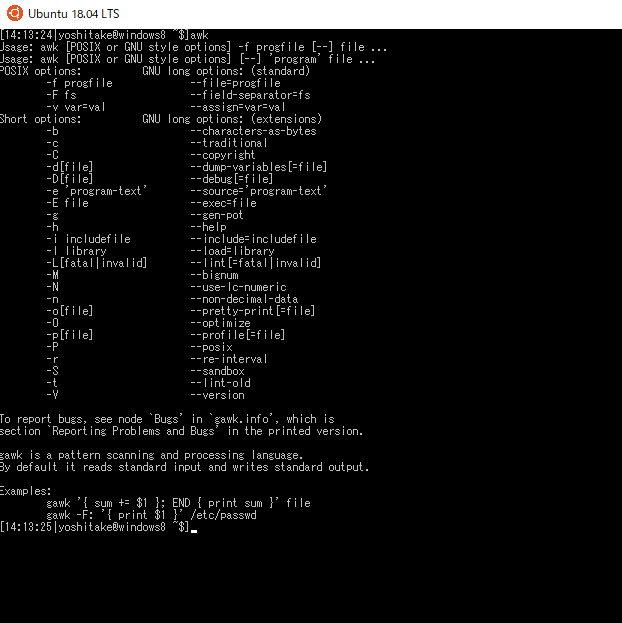AWK入門 2022
1日目
環境構築
Windowsの人
下記のURLを参照。
https://docs.microsoft.com/ja-jp/windows/wsl/install
基本的には、「Windows PowerShell (管理者)」を起動し、wsl --installと入力してENTERキーを押せばインストールが進み、途中でOS再起動を挟んでUbuntu Linuxで使用するユーザ名とパスワードを入力して完了。Ubuntu Linuxがインストールされ、awk等のコマンドが使える。
WSLの中では、/mnt/c/が、WindowsのC:\になる。
トラブルシューティング:もしwslのインストールが上手くいかない場合は、BIOSで仮想化支援機能がONになっていない可能性がある。仮想化をONにするか、もしくは仮想化が不要なWSL1を使うように、パワーシェルで下記のコマンドを入力する。
wsl --set-default-version 1
Macの人
まずHomebrewをインストールする。
基本的にはターミナルを開いて下記コマンドを入力。
/bin/bash -c "$(curl -fsSL https://raw.githubusercontent.com/Homebrew/install/HEAD/install.sh)"
そうしたらbrewコマンドが使えるようになるので、brewでawkをインストール
brew install gawk
これでawkコマンドが使えるようになっているはず。